

Choose the ' Desktop' location and click ' OK' to extract the library to the desktop. To extract the dynamic link library, it will want you to choose the desired location. Click the ' Extract To' symbol marked in the picture.By doing this you will have chosen the library. Click the library once with the left mouse button. This is the library we are going to install. You will see the library named ' Dumper.dll' in the window that opens up.zip' extension that you downloaded and open the file. First, you need to extract the dynamic link library from inside it.
 The file you are going to download is a compressed file with the '. Method 1: Installing the Dumper.dll Library to the Windows System Directory link If you don't know how to download it, you can immediately browse the dll download guide above. If you have not downloaded it, download the library before continuing with the installation steps. Methods for Fixing Dumper.dll link ATTENTION! Before starting the installation, the Dumper.dll library needs to be downloaded. In the meantime, you shouldn't close the page. After the page opens, in order to download the Dumper.dll library the best server will be found and the download process will begin within a few seconds. The downloading page will open after clicking the Download button. First, click on the green-colored ' Download' button in the top left section of this page (The button that is marked in the picture). Operating Systems Compatible with the Dumper.dll Library link How to Download Dumper.dll Library? link Method 5: Fixing the Dumper.dll Error by Manually Updating Windows. Currently, it has been downloaded 21025 times and it has received 3.9 out of 5 stars from our users. The download links have been checked and there are no problems. Dumpper jumpstart free download - dumpper, JumpStart, JumpStart World 2nd Grade, and many more programs. Plus link download Dumpper, Jumpstart & WinPcap. Cara mengetahui password wifi tetangga dengan cara menggunakan Dumpper dan Jumpstart (TERBARU 2020 √). Terbukti ampuh untuk mencari detil berbagai macam wifi. Software ringan yang bisa dijalankan bahkan tanpa proses installasi. Pengunaan software yang sangat mudah, dimana semua orang pasti bisa pakai. Fitur lengkap software Dumpper: Bisa scan secara detil seluruh wifi yang ada di sekitar kita. Ademas, incorpora varios metodos para mostrar y comprobar algunos fallos de seguridad descubiertos tanto en el protocolo Wps, como en la obtencion de la clave WPA/WPA2 por defecto basandose en el Bssid y el Essid. Dumpper es un software portable y gratuito enfocado a la gestion de redes wireless en Windows. Step 6: Pilih target kalian dan Klik Iniciar JumpStart.
The file you are going to download is a compressed file with the '. Method 1: Installing the Dumper.dll Library to the Windows System Directory link If you don't know how to download it, you can immediately browse the dll download guide above. If you have not downloaded it, download the library before continuing with the installation steps. Methods for Fixing Dumper.dll link ATTENTION! Before starting the installation, the Dumper.dll library needs to be downloaded. In the meantime, you shouldn't close the page. After the page opens, in order to download the Dumper.dll library the best server will be found and the download process will begin within a few seconds. The downloading page will open after clicking the Download button. First, click on the green-colored ' Download' button in the top left section of this page (The button that is marked in the picture). Operating Systems Compatible with the Dumper.dll Library link How to Download Dumper.dll Library? link Method 5: Fixing the Dumper.dll Error by Manually Updating Windows. Currently, it has been downloaded 21025 times and it has received 3.9 out of 5 stars from our users. The download links have been checked and there are no problems. Dumpper jumpstart free download - dumpper, JumpStart, JumpStart World 2nd Grade, and many more programs. Plus link download Dumpper, Jumpstart & WinPcap. Cara mengetahui password wifi tetangga dengan cara menggunakan Dumpper dan Jumpstart (TERBARU 2020 √). Terbukti ampuh untuk mencari detil berbagai macam wifi. Software ringan yang bisa dijalankan bahkan tanpa proses installasi. Pengunaan software yang sangat mudah, dimana semua orang pasti bisa pakai. Fitur lengkap software Dumpper: Bisa scan secara detil seluruh wifi yang ada di sekitar kita. Ademas, incorpora varios metodos para mostrar y comprobar algunos fallos de seguridad descubiertos tanto en el protocolo Wps, como en la obtencion de la clave WPA/WPA2 por defecto basandose en el Bssid y el Essid. Dumpper es un software portable y gratuito enfocado a la gestion de redes wireless en Windows. Step 6: Pilih target kalian dan Klik Iniciar JumpStart. 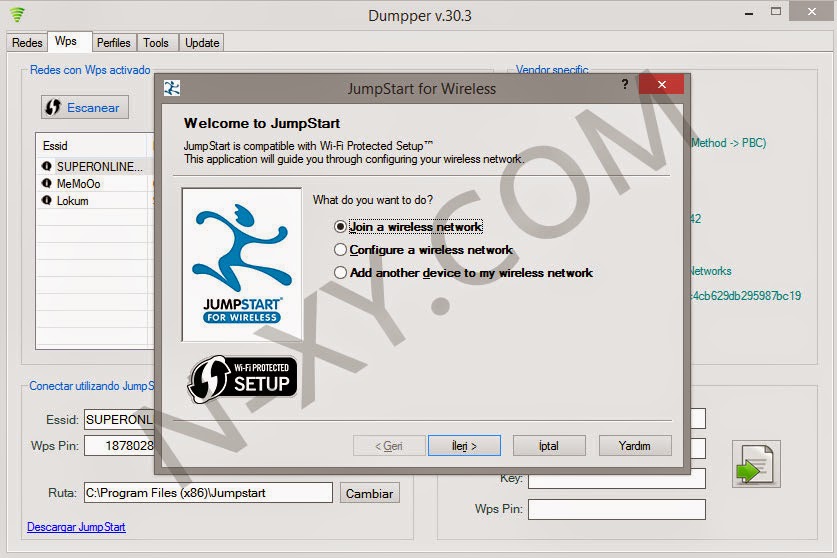
Step 5: Centang Todas las redes dan Klik Scan. Step 3: Klik Scan agar dumpper dapat mengscan jaringan wifi di sekitar anda ? Step 4: Klik Wps. Step 2: Buka file Dumpper dan jalankan Dumpper.exe.




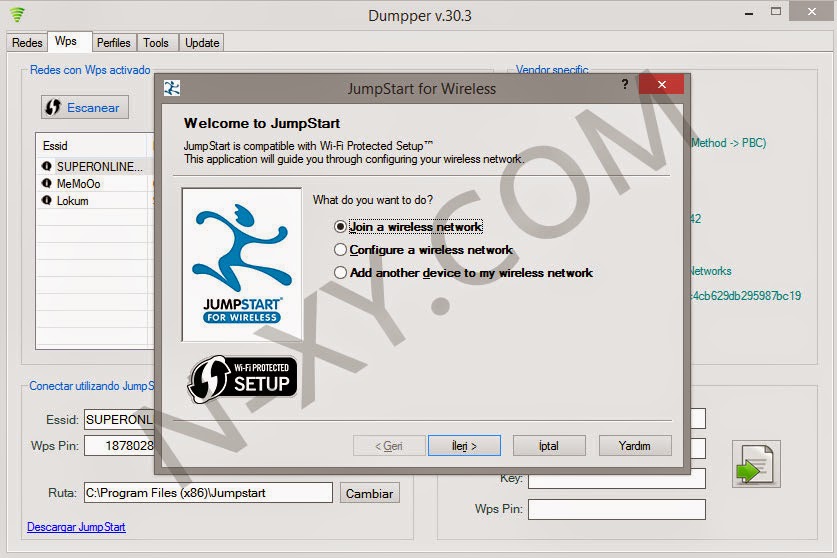


 0 kommentar(er)
0 kommentar(er)
